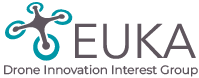Did you not receive the link to participate in the webinar? Something may have gone wrong while saving your data. Please leave your details below just before the webinar starts. After submitting you automatically go to the live environment.
Important webinar guidelines
- The webinar will take place on June 24th between 15h30 and 17h00
- We recommend you to follow this MS Teams Live Event on a laptop or desktop pc. You can follow the event in the MS Teams desktop app or in the web browser on your pc. Only if you use a mobile device, it is necessary to have the MS Teams app installed on your device.
- When joining the webinar, you will first enter a waiting room which mentions “the live event has not started”.
- All presentations are given in English.
- To enjoy an optimal sound experience, we recommend that you sit in a quiet space and use a headset.
- Interaction during the webinar is only possible via the chatbox. You can enter your questions for the presenters via this chatbox. Please always fill in your name when asking a question. The moderator will ask as many questions as possible to the presenters at the end of the session, during the Q&A.
- It is strictly prohibited to record, film or share this session! A recording of the webinar will be distributed by the organizers afterwards.
- If needed, you can click ‘pause‘ during the live session, and continue watching a few minutes later. Then you will of course watch the rest of the event in delayed modus.
- If you encounter any problems getting access to the webinar, please send an email to dries.hollebekkers@flandersmake.be or call +32 11 790 575
On behalf of EUKA and Agoria, we wish you a pleasant and inspiring webinar!